Ticketing for socially distanced events
When the pandemic started at the beginning of 2020, the whole live events industry was faced with situation that nothing could prepare it to. Events all around the world were cancelled for the foreseeable future - a future that seemed more and more grim as the days, weeks and months passed without any idea how to get around the huge obstacle imposed by pandemic. And while scientists all around the world are doing their best to win the battle against disease, creative minds of event industry are doing their part as well figuring a way to save the event industry in the spirit of the famous song - Show must go on!
Two magic words: Social distancing
Since the very beginning of pandemic, the experts were buzzing about social distancing as an effective way of preventing the spread of the disease. This means that you should maintain the distance between you and other person should be no less than 6 feet or approximately 2 meters. So, no packed arenas and breathing down someone's neck but hey, desperate times call for desperate measures so we must find a way to roll with this. A good example of organizing events like this is a concert that was recently organized in UK more about which you can read here and which serves as an example that this is indeed possible.
What do I need to make such event?
First off, you will need quite a big venue or open space; much bigger than you would normally have but with much less attendees. The reason is obvious: you need to make sure that attendees are properly distanced between each other, arranged in "zones" with 3-4 people per zone and at least 6 feet (2 meters) of empty space between the zones. You will also need more points of entry to the venue to prevent crowding and, preferably, to instruct attendees to show up at different times (for example 10 minutes between each group of people per entry point).
OK, let's do it!
To sell the tickets for such event using Tickera, you should utilize our Seating Charts add-on. Chances are that you already know what it is but in case you need more information, you can find it here. The main point of using Seating Charts add-on in this scenario is to allow attendees for your event to purchase the tickets for the exact place at your event. So, by creating seating groups or tables you can have a layout that looks something like this:
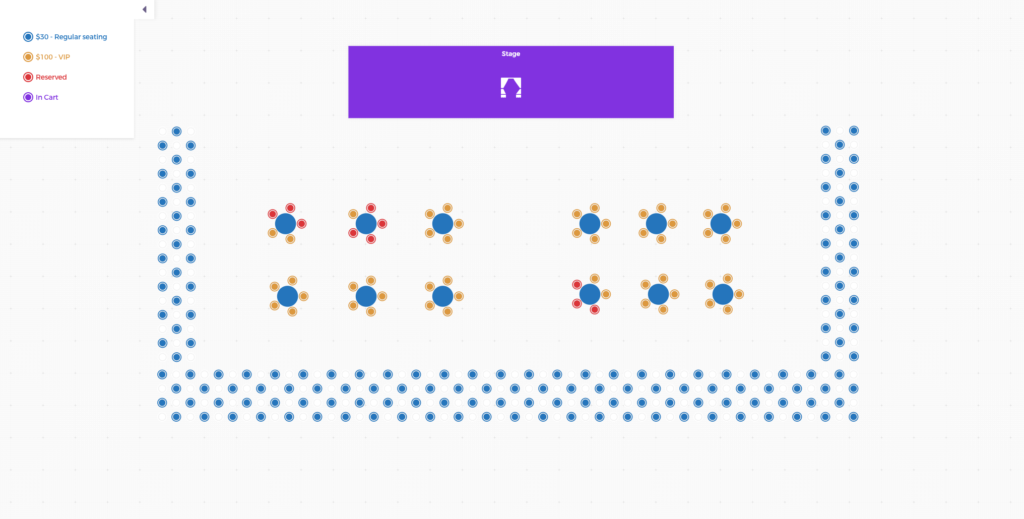
The important thing to bear in mind is that you should allow attendees to purchase only tickets for their own group of people. For example, if they will be attending the event with two of their friends or family members, it is okay for them to stay in the same zone. But, no one else should be then able to purchase tickets for that same zone. This particular thing is quite difficult to tackle but it is somewhat doable by creating as many ticket types as there are seating zones in your venue and then set the minimum of purchasable tickets per order for that ticket type. Let's say that each zone has maximum of five seats. In that case, you can set the minimum tickets per order for each ticket type associated to the tables to three. That way, customer will be forced to purchase three tickets for them and their friends and they will all be within that same zone. However, once they finish the purchase, the remaining seats will not be purchasable as there will be at most two seats left while three seats are minimum for purchase.
Yes, we surely understand this is not the ideal approach but for now, it is the only way of tackling this scenario and keeping your attendees safe.
In the screenshot above you can also see the "regular seating" which, if you look closer, you will notice that every other seat is selectable. This can be done by creating a seating group and then selecting every other seat by holding Ctrl or Cmd button on your keyboard (to select multiple seats) and then assigning the selected seats with certain ticket type.
If you want to display the unavailable seats as well so that you can have the correct visual representation of your floorplan, you can do this by applying a solution explained here.
Another thing we've mentioned is that you should prevent crowding at the gate of your event. To do this, first of all, you should create as many entry points to the event as possible. And you can enter to the title of each ticket type, which gate attendees should enter (the closest one to the zone which they have purchased a ticket for). Additionally, you can set different check-in availability times for each ticket type that belongs to the same entry point and make the difference between allowed check-ins about ten minutes. For example, a ticket for the zone 1 should be checked in at the gate A at 6:30 while the ticket for the zone 2 should be checked at the same gate but at 6:40. This last step might seem like an overkill but it's important to know that you have that option as well in case you want to take your social distancing game to another level 🙂
Conclusion
As we said at the beginning - Show must go on! We're keeping a close eye on what is happening in the live events industry and figuring out the ways to help you, Tickera users, as much as we can with these examples. So far, we have made a solution for holding online, streamed events and selling tickets using Tickera which you can find more about here and we were happy to learn that many of our customers successfully used that solution. The point is that live events industry is far from being dead, despite the huge blow it took. And we firmly believe that once all this chaos is over, event industry will start blooming again at the unprecedented rate.
Keep your head up high, wear a mask and as always... happy ticketing!