Tickera Backend: How To Add Custom Meta Fields In Tickera
Although Tickera offers a very high level of flexibility, we are perfectly aware that every event is different and that there's always that one thing that would make your life easier. This is why Tickera's internals are filled with actions and filters that allow you to customize the plugin to fit your needs. In this post, we'll show you how to add custom meta fields in Tickera. WordPress has functions to add meta boxes to any post type, but we have made it even easier for our users to do it in Tickera. So, you need to hook a function to the filter containing a meta box array and expand it.
To do this, you will have to go through the following steps:
- How to create a plugin to which we will add our code
- Hooking into Tickera meta fields array
- Display our values on the front end.
How to create the plugin to which we will add our code
To avoid changing any original files in a theme or a plugin, we'll create a custom plugin in which we'll add filters to change the values in the original plugin. Below you'll see the basic layout of a plugin with a few things you might need later on. If you're not sure how to create plugins from scratch, check out Smashing Magazine tutorial. However, if you are not that interested in all the nitty-gritty details just copy the code below and activate the plugin. As another alternative, you can use plugins such as Code Snippets which eliminates the need to create a plugin from scratch and makes it possible to simply add code snippets and activate/deactivate them similarly to what you would do with plugins.
Please note the commented areas in the code below. Those are the places for filters and functions.
/*
Plugin Name: Tickera - Custom Meta Fields
Plugin URI: http://tickera.com/
Description:
Author: Tickera.com
Author URI: http://tickera.com/
Version: 1.0
TextDomain: tc
Copyright 2025 Tickera (http://tickera.com/)
*/
if (!defined('ABSPATH'))
exit; // Exit if accessed directly
if (!class_exists('TC_Custom_Meta')) {
class TC_Custom_Meta {
var $version = '1.0';
var $title = 'Tickera - Custom Meta';
var $name = 'tc-custom-add-custom-meta';
var $dir_name = 'tc-custom-add-custom-meta';
var $location = 'plugins';
var $plugin_dir = '';
var $plugin_url = '';
function __construct() {
$this->init_vars();
<!-- WE'LL USE THIS AREA TO ADD FILTERS -->
}
function init_vars() {
//setup proper directories
if (defined('WP_PLUGIN_URL') && defined('WP_PLUGIN_DIR') && file_exists(WP_PLUGIN_DIR . '/' . $this->dir_name . '/' . basename(__FILE__))) {
$this->location = 'subfolder-plugins';
$this->plugin_dir = WP_PLUGIN_DIR . '/' . $this->dir_name . '/';
$this->plugin_url = plugins_url('/', __FILE__);
} else if (defined('WP_PLUGIN_URL') && defined('WP_PLUGIN_DIR') && file_exists(WP_PLUGIN_DIR . '/' . basename(__FILE__))) {
$this->location = 'plugins';
$this->plugin_dir = WP_PLUGIN_DIR . '/';
$this->plugin_url = plugins_url('/', __FILE__);
} else if (is_multisite() && defined('WPMU_PLUGIN_URL') && defined('WPMU_PLUGIN_DIR') && file_exists(WPMU_PLUGIN_DIR . '/' . basename(__FILE__))) {
$this->location = 'mu-plugins';
$this->plugin_dir = WPMU_PLUGIN_DIR;
$this->plugin_url = WPMU_PLUGIN_URL;
} else {
wp_die(sprintf(__('There was an issue determining where %s is installed. Please reinstall it.', 'tccsv'), $this->title));
}
}
<!-- WE'LL USE THIS AREA TO ADD FUNCTIONS -->
}
}
Hooking into the Tickera meta fields array
Meta boxes in Tickera are added by modifying the existing array. So, first, we need to hook into the array via tc_event_fields filter. We'll hook into the filter by using the WordPress function add_filter in our construction method. We will then continue by adding tc_add_meta_fields function. As you can see from the code below, we have one variable passed into the function, which is the array we'll be modifying.
add_filter('tc_event_fields', array(&$this, 'tc_add_meta_fields'), 10, 1);When adding the filter, we'll add a function that will change Tickera's meta box array. This will be modifying the $default_fields variable, to which we'll add a few more arrays. Below is an example of the first array, followed by comments explaining what each of the fields does.
$default_fields[] = array(
'field_name' => 'tc_event_room', // The name of the field that will be saved in the database
'field_title' => __('Event Room', 'tc'), // The title of the meta field in the WordPress admin area
'field_type' => 'text', // Type of the input field to show on the front. The following values are accepted: text, textarea, textarea_editor, image.
'field_description' => '', // The description will be visible in the backend
'table_visibility' => false, // If set to 'true' the value of this metabox will be visible in the Tickera > Events table
'post_field_type' => 'post_meta', // You can just leave this field as post meta, we use this as a helper for some other functions
'show_in_post_type' => true);
Example: text, textarea, editor, and image fields
Let's see now what the example function looks like. In the example below, we have created four new fields: text, textarea, textarea with editor and an image upload box. At the end of the function, we have returned a modified array.
function tc_add_meta_fields($default_fields){
//how to add standard text input meta field
$default_fields[] = array(
'field_name' => 'tc_event_room',
'field_title' => __('Event Room', 'tc'),
'field_type' => 'text',
'field_description' => '',
'table_visibility' => true,
'post_field_type' => 'post_meta',
'show_in_post_type' => false);
//how to add textarea meta field
$default_fields[] = array(
'field_name' => 'tc_additional_info',
'field_title' => __('Additional Info', 'tc'),
'field_type' => 'textarea',
'field_description' => '',
'table_visibility' => true,
'post_field_type' => 'post_meta',
'show_in_post_type' => false);
//how to add meta field for textarea with WordPress editor
$default_fields[] = array(
'field_name' => 'tc_additional_info_textarea',
'field_title' => __('Additional Info Textarea', 'tc'),
'field_type' => 'textarea_editor',
'field_description' => '',
'table_visibility' => true,
'post_field_type' => 'post_meta',
'show_in_post_type' => false);
//How to add additional meta field with an upload button for images.
$default_fields[] = array(
'field_name' => 'tc_additional_image',
'field_title' => __('Additional Image', 'tc'),
'field_type' => 'image',
'field_description' => '',
'table_visibility' => true,
'post_field_type' => 'post_meta',
'show_in_post_type' => false);
return $default_fields;
}
Now that we know how that works let's check out the plugin so far
/*
Plugin Name: Tickera - Custom Meta Fields
Plugin URI: http://tickera.com/
Description:
Author: Tickera.com
Author URI: http://tickera.com/
Version: 1.0
TextDomain: tc
Copyright 2025 Tickera (http://tickera.com/)
*/
if (!defined('ABSPATH'))
exit; // Exit if accessed directly
if (!class_exists('TC_Custom_Meta')) {
class TC_Custom_Meta {
var $version = '1.0';
var $title = 'Tickera - Custom Meta';
var $name = 'tc-custom-add-custom-meta';
var $dir_name = 'tc-custom-add-custom-meta';
var $location = 'plugins';
var $plugin_dir = '';
var $plugin_url = '';
function __construct() {
$this->init_vars();
add_filter('tc_event_fields', array(&$this, 'tc_add_meta_fields'), 10, 1);
}
function init_vars() {
//setup proper directories
if (defined('WP_PLUGIN_URL') && defined('WP_PLUGIN_DIR') && file_exists(WP_PLUGIN_DIR . '/' . $this->dir_name . '/' . basename(__FILE__))) {
$this->location = 'subfolder-plugins';
$this->plugin_dir = WP_PLUGIN_DIR . '/' . $this->dir_name . '/';
$this->plugin_url = plugins_url('/', __FILE__);
} else if (defined('WP_PLUGIN_URL') && defined('WP_PLUGIN_DIR') && file_exists(WP_PLUGIN_DIR . '/' . basename(__FILE__))) {
$this->location = 'plugins';
$this->plugin_dir = WP_PLUGIN_DIR . '/';
$this->plugin_url = plugins_url('/', __FILE__);
} else if (is_multisite() && defined('WPMU_PLUGIN_URL') && defined('WPMU_PLUGIN_DIR') && file_exists(WPMU_PLUGIN_DIR . '/' . basename(__FILE__))) {
$this->location = 'mu-plugins';
$this->plugin_dir = WPMU_PLUGIN_DIR;
$this->plugin_url = WPMU_PLUGIN_URL;
} else {
wp_die(sprintf(__('There was an issue determining where %s is installed. Please reinstall it.', 'tccsv'), $this->title));
}
}
function tc_add_meta_fields($default_fields){
$default_fields[] = array(
'field_name' => 'tc_event_room',
'field_title' => __('Event Room', 'tc'),
'field_type' => 'text',
'field_description' => '',
'table_visibility' => false,
'post_field_type' => 'post_meta',
'show_in_post_type' => true);
$default_fields[] = array(
'field_name' => 'tc_additional_info',
'field_title' => __('Additional Info', 'tc'),
'field_type' => 'textarea',
'field_description' => '',
'table_visibility' => false,
'post_field_type' => 'post_meta',
'show_in_post_type' => false);
$default_fields[] = array(
'field_name' => 'tc_additional_info_textarea',
'field_title' => __('Additional Info Textarea', 'tc'),
'field_type' => 'textarea_editor',
'field_description' => '',
'table_visibility' => true,
'post_field_type' => 'post_meta',
'show_in_post_type' => false);
$default_fields[] = array(
'field_name' => 'tc_additional_image',
'field_title' => __('Additional Image', 'tc'),
'field_type' => 'image',
'field_description' => '',
'table_visibility' => true,
'post_field_type' => 'post_meta',
'show_in_post_type' => false);
return $default_fields;
}
}
}
$tc_custom_meta = new TC_Custom_Meta();
Displaying custom meta values on the event page
Now that we added meta fields, we need a way to display them somehow. The easiest way would be to just hook into the the_content filter with the line below added to the construct.
add_filter('the_content', array(&$this, 'tc_add_tickera_custom_meta'), 10, 1);Afterward, we'll add a function that matches the one from the filter and we will be passing the $content variable that we will be altering. We will be using the standard WordPress function get_post_meta to get the values from our meta fields in this function. Please note that all the fields have the same names as their field names in the array except the image field type. Add file_url at the end of the name for the image field type, as shown in the example below, to get the field value.
<?php
function tc_add_tickera_custom_meta( $content ) {
$tc_event_room = get_post_meta(get_the_id(), 'tc_event_room', true);
$tc_additional_info = get_post_meta(get_the_id(), 'tc_additional_info', true);
$tc_additional_info_textarea = get_post_meta(get_the_id(), 'tc_additional_info_textarea', true);
$tc_additional_image = get_post_meta(get_the_id(), 'tc_additional_image_file_url', true);
// Check if we're inside the main loop in a single Post.
if ( is_singular() && get_post_type(get_the_ID()) == 'tc_events' ) {
return '<strong>Event Room: </strong>'.$tc_event_room . '<br /> ' .
'<strong>Additional Info: </strong>' .$tc_additional_info . '<br />' .
'<strong>Additional Info Textarea: </strong>' . $tc_additional_info_textarea . '<br />' .
'<strong>Additional Image: </strong>' .
$tc_additional_image . '<br />' .
$content;
}
return $content; }
?>
Now that we have added this function, head over to Tickera > Events. The fields we have added should be displayed. Try entering some values to these fields and then save changes to check if the values are saving properly. After that, navigate to the event page and check if these values are showing properly on the front end.
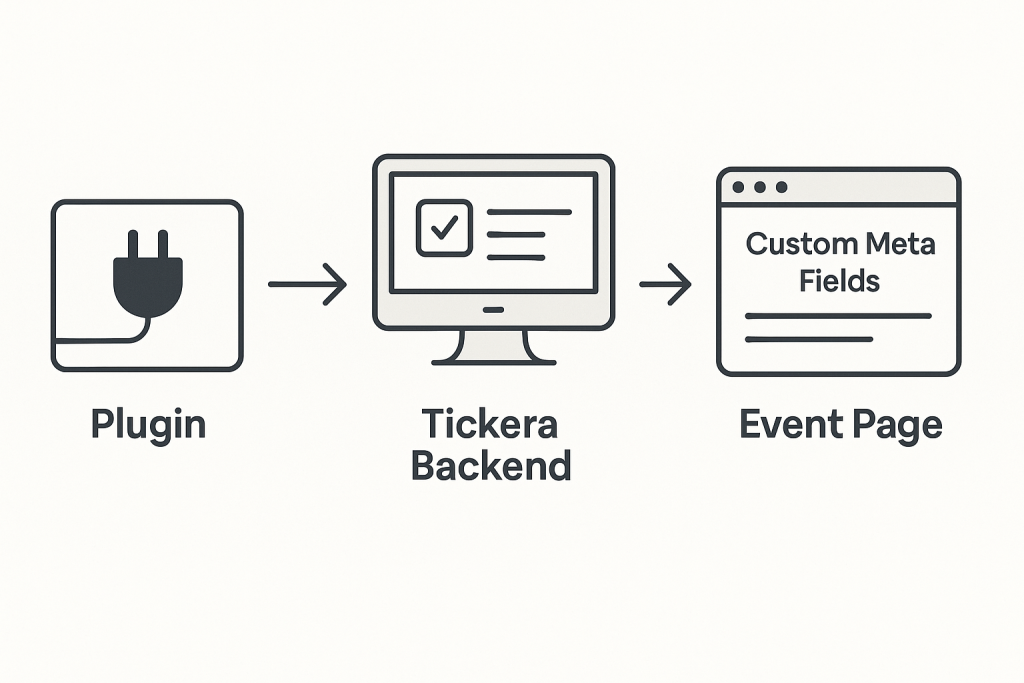
As a reference, below is complete plugin that we have just created.
<?php
/*
Plugin Name: Tickera - Custom Meta Fields
Plugin URI: http://tickera.com/
Description:
Author: Tickera.com
Author URI: http://tickera.com/
Version: 1.0
TextDomain: tc
Copyright 2025 Tickera (http://tickera.com/)
*/
if (!defined('ABSPATH'))
exit; // Exit if accessed directly
if (!class_exists('TC_Custom_Meta')) {
class TC_Custom_Meta {
var $version = '1.0';
var $title = 'Tickera - Custom Meta';
var $name = 'tc-custom-add-custom-meta';
var $dir_name = 'tc-custom-add-custom-meta';
var $location = 'plugins';
var $plugin_dir = '';
var $plugin_url = '';
function __construct() {
$this->init_vars();
add_filter('tc_event_fields', array(&$this, 'tc_add_meta_fields'), 10, 1);
add_filter('the_content', array(&$this, 'tc_add_tickera_custom_meta'), 10, 1);
}
function init_vars() {
//setup proper directories
if (defined('WP_PLUGIN_URL') && defined('WP_PLUGIN_DIR') && file_exists(WP_PLUGIN_DIR . '/' . $this->dir_name . '/' . basename(__FILE__))) {
$this->location = 'subfolder-plugins';
$this->plugin_dir = WP_PLUGIN_DIR . '/' . $this->dir_name . '/';
$this->plugin_url = plugins_url('/', __FILE__);
} else if (defined('WP_PLUGIN_URL') && defined('WP_PLUGIN_DIR') && file_exists(WP_PLUGIN_DIR . '/' . basename(__FILE__))) {
$this->location = 'plugins';
$this->plugin_dir = WP_PLUGIN_DIR . '/';
$this->plugin_url = plugins_url('/', __FILE__);
} else if (is_multisite() && defined('WPMU_PLUGIN_URL') && defined('WPMU_PLUGIN_DIR') && file_exists(WPMU_PLUGIN_DIR . '/' . basename(__FILE__))) {
$this->location = 'mu-plugins';
$this->plugin_dir = WPMU_PLUGIN_DIR;
$this->plugin_url = WPMU_PLUGIN_URL;
} else {
wp_die(sprintf(__('There was an issue determining where %s is installed. Please reinstall it.', 'tccsv'), $this->title));
}
}
function tc_add_meta_fields($default_fields){
$default_fields[] = array(
'field_name' => 'tc_event_room',
'field_title' => __('Event Room', 'tc'),
'field_type' => 'text',
'field_description' => '',
'table_visibility' => false,
'post_field_type' => 'post_meta',
'show_in_post_type' => true);
$default_fields[] = array(
'field_name' => 'tc_additional_info',
'field_title' => __('Additional Info', 'tc'),
'field_type' => 'textarea',
'field_description' => '',
'table_visibility' => false,
'post_field_type' => 'post_meta',
'show_in_post_type' => false);
$default_fields[] = array(
'field_name' => 'tc_additional_info_textarea',
'field_title' => __('Additional Info Textarea', 'tc'),
'field_type' => 'textarea_editor',
'field_description' => '',
'table_visibility' => true,
'post_field_type' => 'post_meta',
'show_in_post_type' => false);
$default_fields[] = array(
'field_name' => 'tc_additional_image',
'field_title' => __('Additional Image', 'tc'),
'field_type' => 'image',
'field_description' => '',
'table_visibility' => true,
'post_field_type' => 'post_meta',
'show_in_post_type' => false);
$default_fields[] = array(
'field_name' => 'tc_additional_function',
'field_title' => __('Additional Function', 'tc'),
'field_type' => 'function',
'function' => 'tc_additional_function',
'field_description' => '',
'table_visibility' => true,
'post_field_type' => 'post_meta',
'show_in_post_type' => false);
return $default_fields;
}
function tc_add_tickera_custom_meta( $content ) {
$tc_event_room = get_post_meta(get_the_id(), 'tc_event_room', true);
$tc_additional_info = get_post_meta(get_the_id(), 'tc_additional_info', true);
$tc_additional_info_textarea = get_post_meta(get_the_id(), 'tc_additional_info_textarea', true);
$tc_additional_image = get_post_meta(get_the_id(), 'tc_additional_image_file_url', true);
// Check if we're inside the main loop in a single Post.
if ( is_singular() && get_post_type(get_the_ID()) == 'tc_events' ) {
return '<strong>Event Room: </strong>'.$tc_event_room . '<br />'
. '<strong>Additional Info: </strong>' .$tc_additional_info . '<br />'
. '<strong>Additional Info Textarea: </strong>' . $tc_additional_info_textarea . '<br />;'
. '<strong>Additional Image: </strong>' . $tc_additional_image . '<br />' .
$content;
}
return $content;
}
}
}
$tc_custom_meta = new TC_Custom_Meta();
?>
Wrapping up
So, there you have it: a short guide on how to add custom meta fields in Tickera. If you want to see a similar plugin built on the foundation of this principle, you can check this one out. As always, we encourage you to visit our Solutions archive where you can find plethora of custom plugins for all sorts of purposes. Got any questions, ideas or suggestions? Shoot us an email to info@tickera.com and we'll gladly hear all about it.