Customize WordPress admin dashboard for your clients
Building and managing websites for clients can be tricky. One of the biggest challenges for developers is deciding what to let clients do - and what to keep safely out of reach. Knowing how to customize WordPress admin dashboard access and appearance can make all the difference between confusion and confidence for your clients.
If you’re managing multiple client sites, you might also find our post on keeping your website safe and secure especially helpful for protecting their work and yours.
Giving clients full administrator access to a WordPress site can be both a blessing and a curse. It all depends on your agreement: are you just building the site and handing over the keys, or are you also responsible for ongoing maintenance? Either way, you want your client’s experience to be smooth, simple, and pleasant.
So, how can you make that happen? Let’s explore.
Where and what to look for?
f you’re a WordPress developer, you’ve probably spent countless hours in the admin area. The default look might be second nature to you but for someone new to WordPress, it can feel intimidating, cluttered, or downright confusing.
To a beginner, the dashboard can look like a maze of menus, especially after installing plugins that add their own menu items. Unfortunately, WordPress itself doesn’t offer much flexibility to improve that experience. Apart from a few color schemes, there’s not much you can do out of the box.
That’s where custom admin theming comes in. You can either build your own WordPress admin theme (if you’re feeling adventurous - check the WordPress Codex for guidance), or use one of several plugins that make the process quick and painless.
These plugins don’t just restyle the dashboard - many also let you hide menus, add shortcuts, or insert helpful notes for clients. Let’s go through a few that stand out.
Custom Dashboard & Login Page – AGCA
One of the most used and well established free options is certainly Custom Dashboard & Login Page – AGCA and it's for a good reason.
Even the free version offers plenty: custom color schemes, menu reorganization, hidden menu items, custom CSS and JS, and even a styled login page.
AGCA gives you everything you need to give your client’s back end a professional facelift. It’s easy to use, stable, and well-maintained, making it a great choice if you’re just getting started with admin customization.
Chances are, once you try it, you won’t need much else.
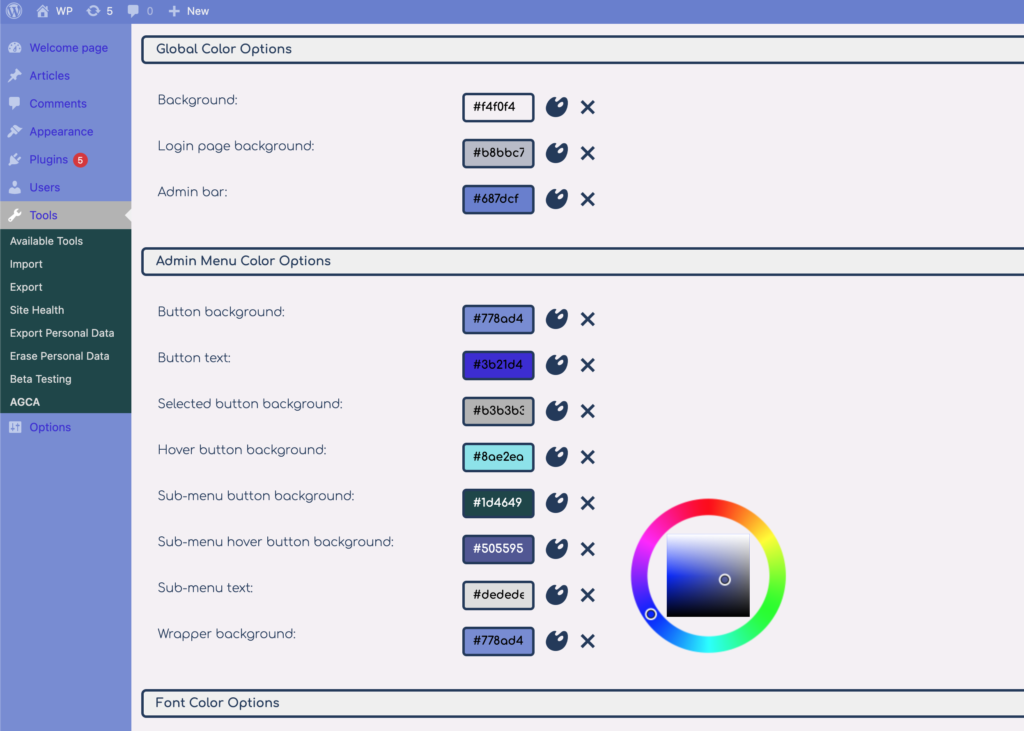
Branda
Another great option is Branda – White Label WordPress, Custom Login Page Customizer developed by the team at WPMU DEV. These folks are known for building premium-quality plugins, and Branda is no exception.
It goes beyond visuals: in addition to complete admin rebranding, Branda includes tools for creating maintenance pages, coming soon pages, and more. It’s like a Swiss army knife for branding and client presentation.
If you want to customize WordPress admin dashboard layouts and give clients a truly branded back end, Branda is an excellent choice - backed by reliable support and regular updates.
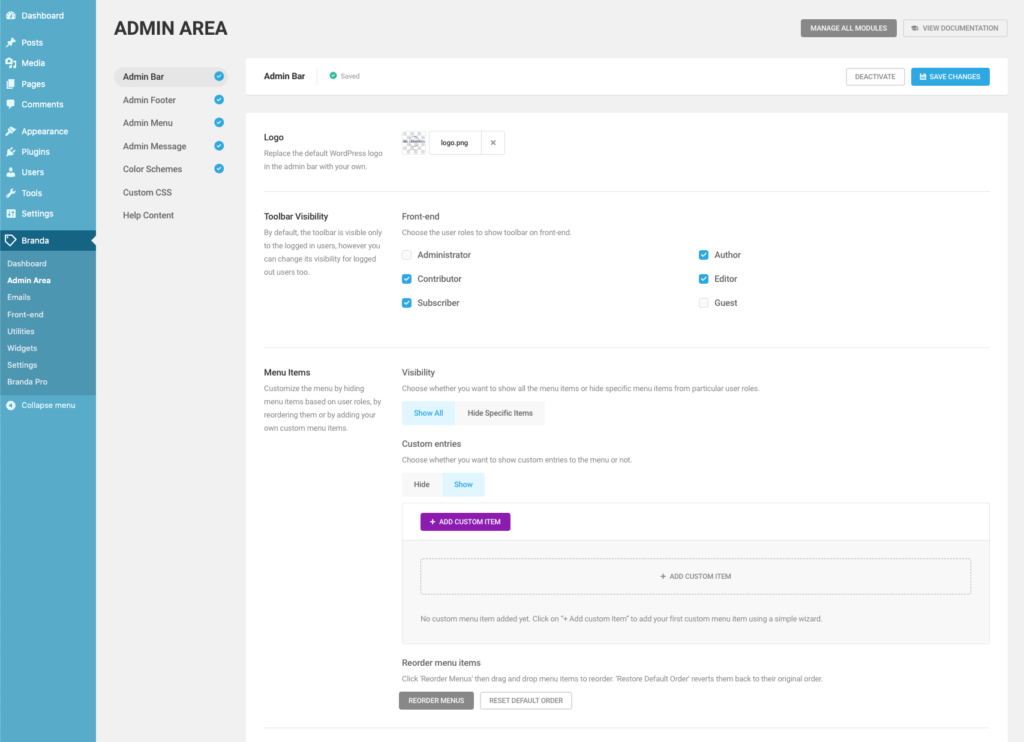
Ultimate Dashboard
The Ultimate Dashboard plugin takes a slightly different approach. Instead of focusing primarily on styling, it’s all about usability.
It lets you create custom dashboard widgets - handy shortcuts and text tiles that guide clients through common actions, like adding posts or checking analytics. You can also include short instructions or reminders directly on the dashboard.
This might sound small, but it saves hours of back-and-forth explaining how things work. If you’ve ever handed a site over to a client who immediately started calling or emailing with “how do I…?” questions, you’ll appreciate this one.
Ultimate Dashboard also includes color customization, login page tweaks, and redirect controls. The premium version expands on these features with more layout options and integrations.
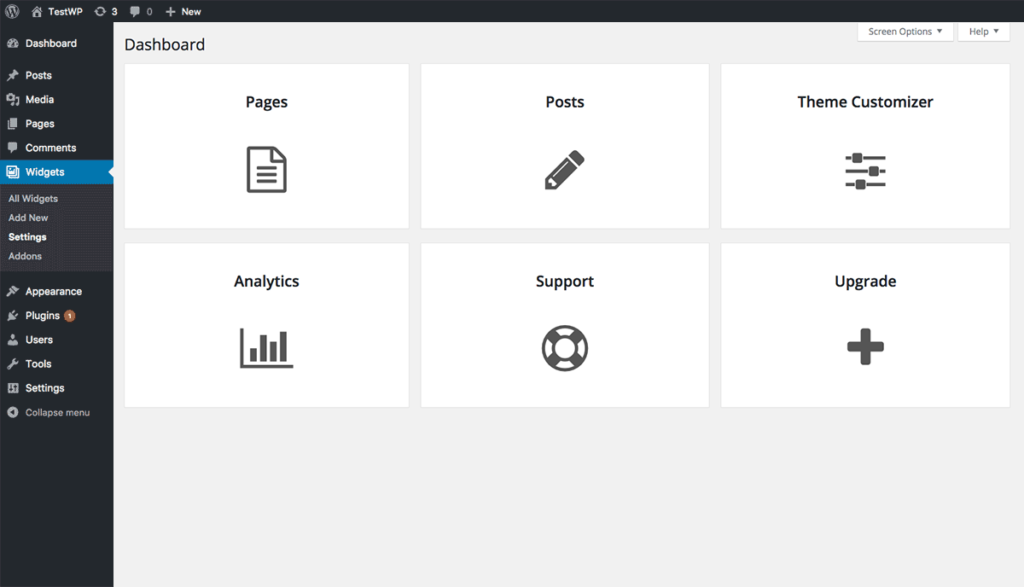
Conclusion
There are plenty of WordPress admin customization plugins out there, but the ones above are proven, stable, and well-supported.
Before diving in, decide what your goal is. Do you just want a simple facelift, matching colors and branding? Or do you want to go further, turning the default admin into something truly unique and intuitive?
Whatever your vision, a well-designed back end can make your client’s experience smoother — and make you look like a total pro.