Translating Tickera: the new way
So far, Tickera and its add-ons were translatable using .pot file and following the instruction that we have provided in our documentation here. Although this is still the case and you can still translate it using Poedit software, there is now a new way of doing this that eliminates the need to use any third party software and, more interestingly, all of the translations you do will become publicly available in no time, for all the other users to use and/or improve. We have adopted widely used, tested and proven GlotPress solution.
But let's start from the beginning...
Translation pages
Translations for Tickera and its add-ons are located here. As soon as you load this page you will notice a list consisted of Tickera's add-ons and Tickera itself.
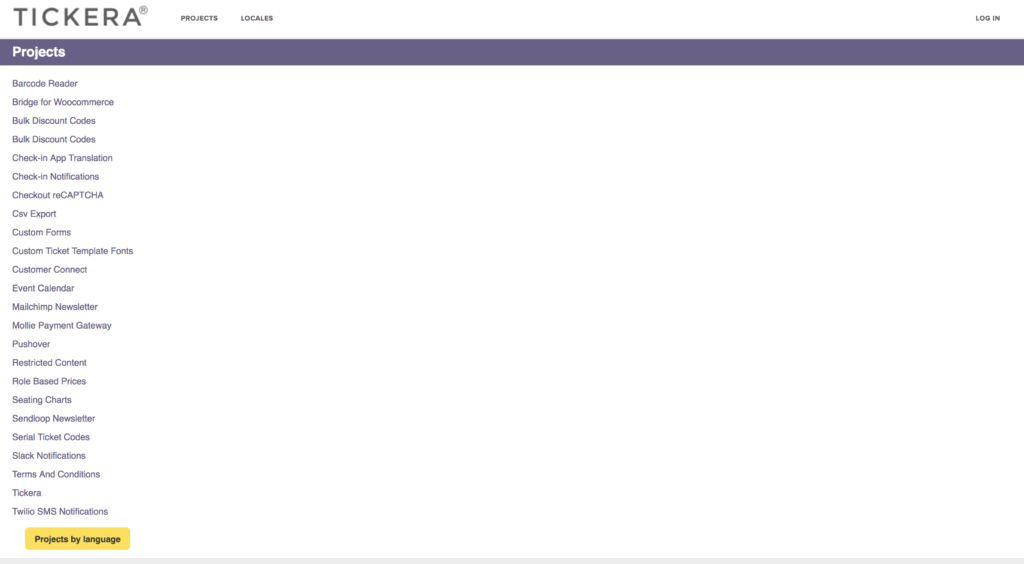
As you would expect, when you click any of the items listed here, a page with all the available languages will be loaded within which you will be able to find whether and which percent of the strings for each language has been translated so far.
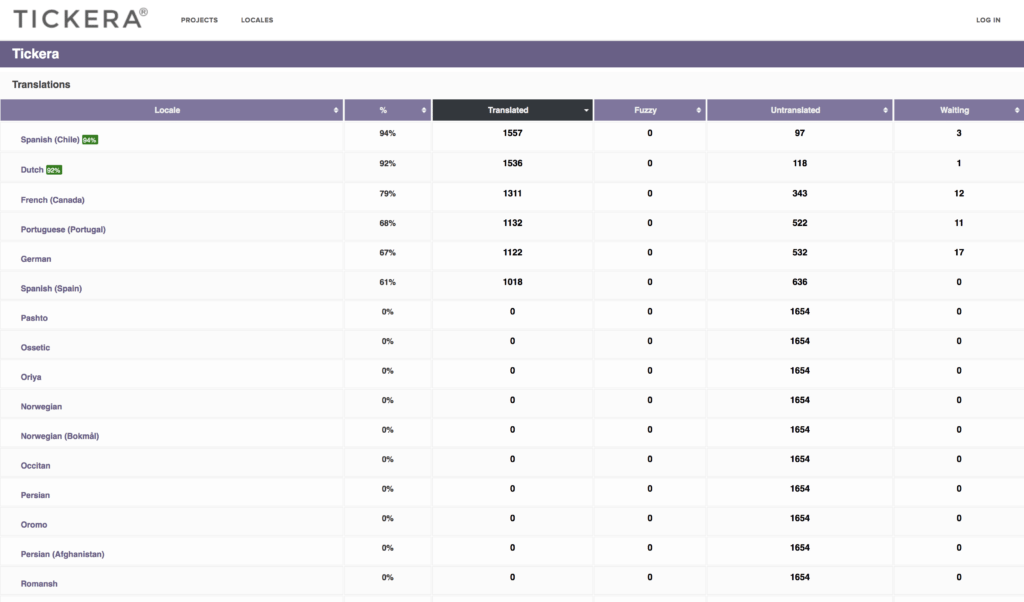
Now, by clicking any of the languages, a new page will load: on this page, if you're registered Tickera customer, you will be able to edit and submit a translation for each of the strings available. However, this will require you to be registered Tickera customer and logged in with your Tickera credentials.
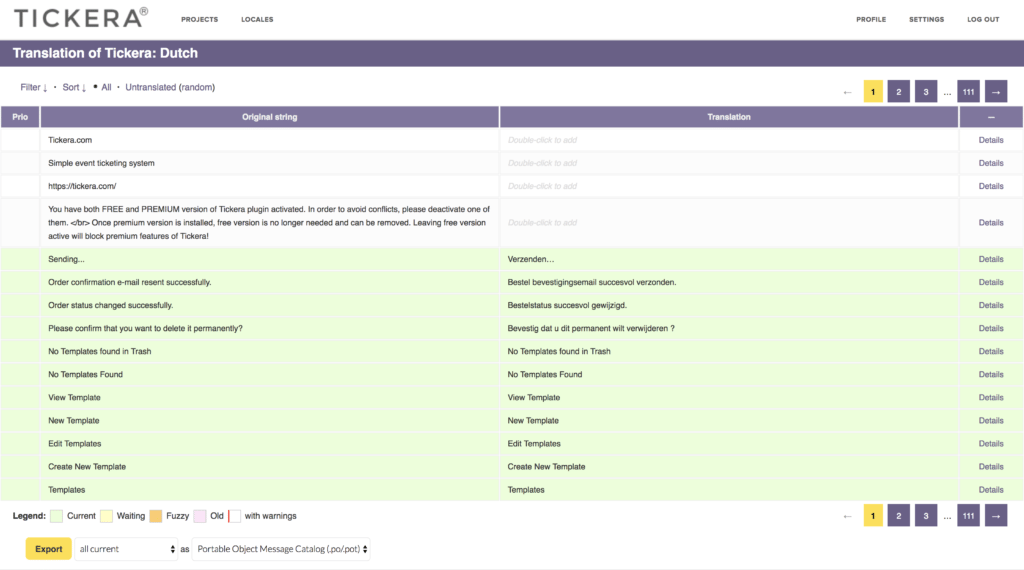
If, however, you're not registered Tickera customer, you can still download existing translations but you won't be able to edit the existing translations. Of course, in either case, if you download translation files in .pot/.po file format by using Export functionality on the bottom of the page, you will be able to further edit translation locally according to your needs using Poedit and instruction found here. This is also useful if you need to translate a certain string to match your exact niche but translation you want to have is not necessarily acceptable as general and "right" translation for that particular string in which case it is not advisable to publicly translate that string but instead do it using Poedit and make translation for your website only.
Editing translation
When you open specific translation project for particular language for certain add-on, first thing you notice is the list of available strings. Now, if you're logged in, you will be able to submit a translation for each of these. To edit certain string, double click a field (empty or with the existing translation) in the Translation column and a field will appear where you will be able to enter new or edit existing translation for that string. When done, click Suggest new translation and then you can move on to the next string. It's important to know that, when editing translation and submitting it, your username will be visible next to each of the strings you have translated. So, please refrain from submitting gibberish and incorrect translations as this may lead to blocking your account for any further translations.
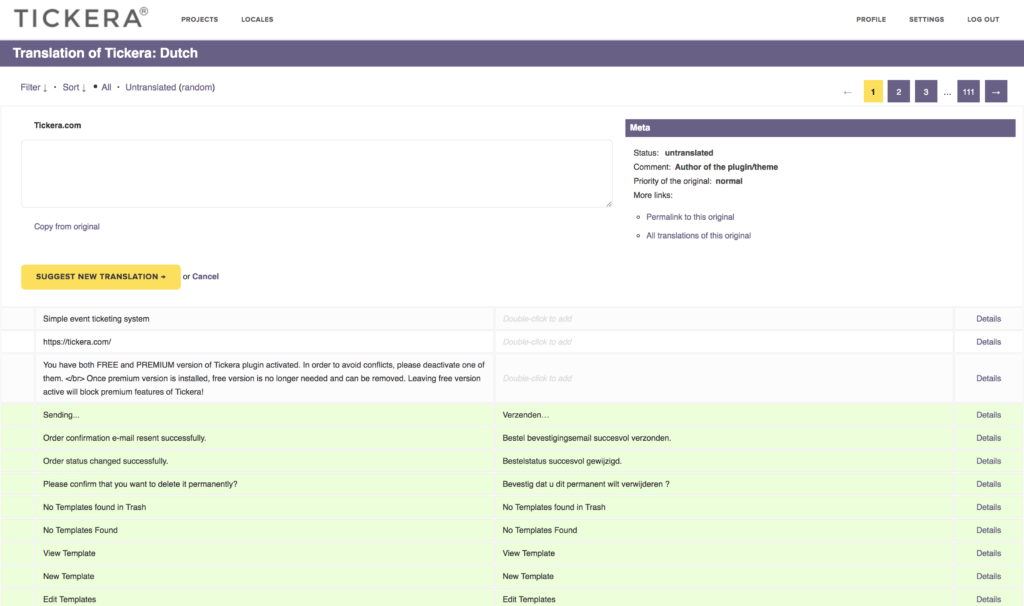
Export and use translation
To use the translation, you will first have to export it. There are two files that are required for translation to work on your website; Portable Object Message Catalog (.po/.pot) and Machine Object Message Catalog (.mo). Both can be exported using Export functionality on the bottom of the translation page but both must be exported separately. Once you export both of the files, you can just place them to the /wp-content/languages/plugins/ folder on your website. If you, by any chance don't have this folder, you should create it manually. It is important that you don't rename these files as their filename actually determines whether your translation files will load or not. What is also important is that the language set as your default WordPress language matches the language files you have downloaded and want to use.
Translating with third party plugins
In addition to translating strings on our website and using Poedit, you can also use plugins that support translation from standard .pot files. One of such, named Loco Translate can be found here and based on our testing, it works quite well. So, if you prefer editing plugin translations this way, there you have it - now you can.
Wrap up
There you have it now: Tickera and its add-ons are now open to community powered translation force, just what WordPress is all about. Help others who speak your language benefit from your translation but also to be able to improve translations and benefit the whole Tickera family in your language region.
Have fun and, as always...
Happy ticketing (in your language now)