Using Tickera at the fair
Let's imagine that you're organizing an annual fair in your town. It will have lots of stands that you would like to offer locals to rent and sell their stuff there. Of course, there will be a central event which will be ticketed. Also, there will be a few "micro" events that stand owners will host and they would like to charge some small fee for the attendees to participate. Last but not least, there will be an amusement park for which the tickets will be sold separately.
And... you have Tickera. So, how do you go about piecing all this together? Let's find out!
Laying the basic grounds
For this scenario, we will be using the Tickera core plugin and Seating Charts add-on as well as Stripe Connect add-on. Right at the beginning, let's just say that it will be very useful to run all this in WordPress multisite network environment. We will explain this later down the road but for now, just keep in mind that this is one of the prerequisites for this scenario.
So, set up and configure a WordPress multisite network and then install and network activate Tickera and Stripe Connect. Seating Charts add-on should be activated only for the main site (we'll explain that later as well).
Stands/booths
We all know that every fair consists of lots of colorful stands where locals are selling candies, some handcrafted goodies, trinkets, and whatnot. Of course, you, as an organizer, can make rather nice revenue from these so it is natural that you would like to rent stands at your fair.
For this, you will be using Seating Charts add-on and you will be doing this on the main site of your multisite network.
First, create an event which you can name something like "Autumn Fair - Stands". After that, check how many booths there will be at your fair and create as many different ticket types as there are stands and assign all these ticket types to the previously created event. Yes, this part might get a bit tedious if you have lots of stands but it will pay off in the end. Of course, while creating all these ticket types for each of the stands, you should set the price for renting each of the stands. But more importantly, you should set quantity for each of these ticket types to only one.
After you're done with creating ticket types, head to Seating Charts area of Tickera, hit Create New, assign a seating chart to the event that you have previously created and then start laying down the floor plan with positions of the stands as you want them placed at your fair. The good thing about standing areas is that they are fully resizable so you can easily create a floor plan for the stands quite easily. Each time when you add new standing area, you should assign it with one of the ticket types you have previously created, making sure that you don't assign two stands with the same ticket type. A nice trick that may help to avoid this is to set a different color for each ticket type while creating ticket types. After you're done assigning ticket types to the standing areas and making sure that all the standing areas have different colors, you can simply edit all the ticket types and set them with the same color. But if you like it colorful, you may even leave it like that 🙂
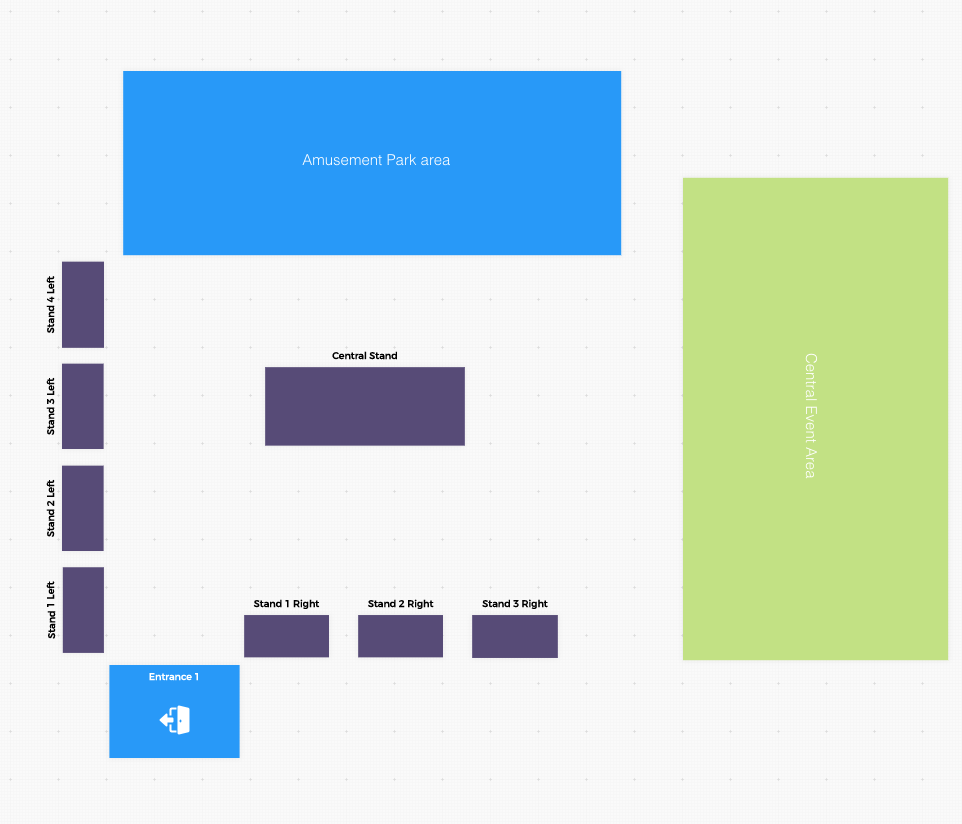
So, what have we done here I hear you ask.
Let's see; you have standing areas arranged as they will be arranged at your fair and each of the standing areas is assigned to a different ticket type. Now, if you remember, we have mentioned that each of these ticket types should have a quantity set to only one. This is simply because you need to make sure that once a customer selects certain stand and purchases a ticket for it, no one else will be able to purchase the ticket for the same stand since the tickets for that standing area are all sold out. Clever, eh? 😉
Of course, once a customer purchased a ticket for renting a specific stand, they will receive a ticket which may and should contain ticket type title so that, once they arrive at the fair, you know exactly where to point them to find their stand.
Central event
So, the central event will take place at a specific area of the fair and tickets for this event will be sold separately. For this event, you won't have assigned seating but the ticket price should grow as the time of the fair is coming closer. This is the age-old recipe for building hype and creating a sense of urgency with customers so there is no reason why you shouldn't do that too. Let's imagine that you will start selling tickets two months before the event. In the first week upon launching the ticket sales, you will be offering tickets at a special early bird price. After that, you will raise the price of the tickets and will be selling them at regular price. A week before the event, you will start selling last minute tickets which, depending on the interest of the audience may be either lower or higher than regular price. So, in total, you will be selling tickets at three different prices.
So, first, create another event which will be completely dedicated to this central event. Then, you should create three different ticket types: Early Bird, Regular and Last Minute. While creating each of these tickets, set the availability for ticket sales for each so that the end date/time of Early Bird ticket type is the same as start date/time of the Regular ticket type and the end date/time of the Regular ticket type is the same as start date/time of the Last Minute ticket type. That way, only one ticket type will be displayed on the event page at any point and they will be switching automatically at set date/time.
Amusement Park
Of course, a fair wouldn't be a fair without an amusement park. But, renting all this fun stuff costs money so it is perfectly normal that you would like to charge attendees for having fun. So, why not pre-sale the tickets for this amusement park on your website when you already have Tickera?
So, let's imagine that your fair lasts for three days and you will be selling daily tickets for the visit to the amusement park. To make this happen, first, create an event for this particular purpose and then create three ticket types each of which will be associated with this event. Each of the ticket types will represent one day and you should name the ticket types accordingly so that the customer knows which day they're purchasing their tickets for. Last but not least, make sure to limit the check-in availability for each of the ticket types so that it matches the day they represent. This will prevent attendees from checking their tickets in on a wrong day.
Micro events
At the beginning of this post, we have mentioned that stand owners will have the opportunity to host their own "micro" events and charge some small fee for the attendees to participate. This is the point where having a WordPress multisite network comes in handy. So, if a stand owner wants to host an event on their stand, they can state that during the checkout process while purchasing the ticket for their stand. To collect this information, you can utilize our Custom Forms add-on and add a simple checkbox or radio button with the label I will host an event so that a stand owner can let you know whether they want that or not.
If they opt for this, then you can create a subsite in your multisite network for them. This will allow the stand owner to create an event, ticket types and access everything else regarding their event while all other events that are on the main site or on other subsites will be out of their reach. At the same time, if you are using Stripe for collecting funds from ticket sales on your website, you can use Tickera's Stripe Connect add-on so that you can take a cut from each of the ticket sales that stand owners make on their subsites. Of course, this is optional but if you set a reasonable fee, it is perfectly okay to do this simply as a cost of service for the stand owners having the opportunity to have their own subsite and host an event within the event.
All the events and all the websites
Let's take a look at what we have here in terms of websites, events and ticket types:
Three events on the main site:
- Event for selling fair stands to which you have associated seating chart that displays the layout of the stands that are selectable and purchasable
- Event for the purposes of Central Event of the fair with three ticket types of different pricing that are changed automatically at a certain date and time
- Event for the purposes of the amusement park with ticket types that have check-in availability limitation set to be available for check-in on a certain day
Subsites:
- When a customer purchases a ticket to rent a stand, they will be asked on the checkout whether they want to host an event on their stand or not
- If they opt for this, you will be creating them a subsite where they can create and manage their event, tickets, attendees, etc.
- You can take a cut from each of the tickets sold on their subsites
Checking in
This is probably the most fun part of all of this since there are several events that will be happening at the same time. This might seem a bit complicated at the beginning but you will soon realize that all of this is highly logical and actually not complicated at all.
Stand owners
First to appear at your fair will be, of course, the stand owners and they will probably arrive the day or more before the fair so they could set up their stands. When they arrive with their tickets, you should be checking them in using the API key for the event that you have created for this purpose. Now, since you have created different ticket type for each of the stands, you have probably named these ticket types with some logic behind to know which of them is for what stand. If you did that and if you have labeled stands themselves and placed ticket type title to the tickets, the stand owners will not have any problems finding their stands once they arrive.
Amusement park
Once the fair starts, probably the busiest place will be the amusement park. So, it is advisable to have multiple gates for this. Of course, you will be using API key for the event you have created for the tickets for the amusement park and you can use the same API key on all the devices on all the gates - there are no limitations how many devices you can use with the same API key and all of them can check the tickets in at the same time.
Micro events
Stand owners that will be hosting events within their stands will be using URL of their subsites and API keys for their events. Now, we do understand that they might not be particularly tech-savvy and that they might get confused about all this. So, it would be great if you, as their web administrator, told them what app they should download to their device and send them a URL and API key for their event via email. This is not something you will have to spend too much time doing and it will certainly help them. After all, you can collect the fee for the tickets they are selling for their events so this service is pretty much the least you can do for them.
Central event
This is probably the culmination of the whole fair and the event which you have sold the largest number of tickets for. So, to avoid a crowded entrance, we strongly recommend you make multiple entrance points/gates and to check the tickets in using our Check-in Chrome Desktop app. The reasons behind this have been widely discussed in our post here where we have covered all the aspects of ticket check-in at the door so go and check out that post as well.
Wrap up
As you may have already concluded, this is quite an intricate scenario with lots of different types of event ticketing. The idea behind this use case is to demonstrate that Tickera can be used for much more than just plain event ticketing. Your scenario, of course, can be different but might have similar elements to this one in which case you might find it useful as certain "walkthrough" for setting up event ticketing for your event. Then again, you might have a completely different scenario so we'd suggest you to check our other use cases and see if perhaps one of these suits you better.
If, however, you have set up Tickera in a way that we haven't covered yet and want to share your experience and details with us, we'd like to know all about it so please shoot us an email and let us know.