Limit check-ins on time basis
At Tickera, we always listen to our users. When a feature request keeps popping up, we take notice. One of the most requested ones was a time-based check-in limits and as of version 3.4.9.9, it’s finally here.
This feature might sound small, but it’s surprisingly powerful once you see what it can do.
How it works
If you’re running Tickera version 3.4.9.9 or newer, you’ll notice a new option when creating or editing a ticket type: Limit check-ins on time basis.
When you set this to “Yes,” a new field appears where you can enter how many check-ins are allowed and choose whether that limit applies per hour, day, week, or month.
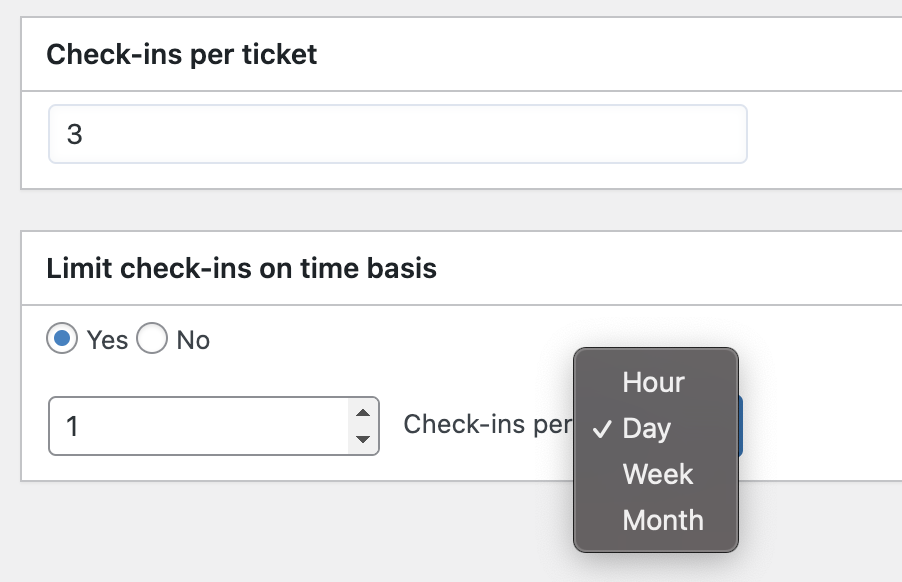
That’s it - simple, but very flexible. You can now set both a total number of check-ins and a time-based restriction. Here’s how this can help in real-world event scenarios.
Multi-day events
This is where the feature truly shines. Imagine you’re organizing a five-day festival. You want visitors to buy a two-day or three-day ticket or maybe a full pass for all five days. Previously, you had to either create a separate ticket type for each day, or set a total check-in limit and manually watch out for duplicate scans.
Now, all you need to do is set a total limit of five check-ins and restrict it to one per day. Tickera will handle the rest automatically.
Season tickets
If your event repeats weekly - say, a sports season or a recurring cultural event - you can now offer season passes.
Set the ticket to allow one check-in per week. Combine that with a start and end date for the check-in period, and you’ve got full control over when season tickets are valid. Once the season ends, the ticket automatically becomes inactive.
Memberships
This feature also opens doors for gyms, yoga studios, and other membership-style setups.
Previously, building memberships required using Tickera with WooCommerce via Bridge for WooCommerce plus an additional plugin like WooCommerce Subscriptions - powerful, but complex and costly.
With time-based check-in limits, you can now skip all that. For example:
- Offer monthly, quarterly, or yearly memberships.
- Allow one check-in per day, or three per week.
- Control when the membership starts and ends — either from the purchase date or the first check-in.
Everything works natively inside Tickera but, of course, you can still use the same feature set when running Tickera alongside WooCommerce via Bridge for WooCommerce.
Preventing counterfeit tickets and multiple check-ins of the same ticket by different attendees
There’s another hidden bonus: time-based check-in limits can reduce ticket fraud and prevent accidental double scans.
Even if multiple check-ins are allowed, setting a limit of one per day ensures that a ticket can’t be reused until the next day. This is especially useful for multi-day passes, or events with re-entry privileges.
In short, it’s a simple layer of security that protects both organizers and attendees.
Conclusion
You asked for it - we built it. Time-based check-in limits make Tickera even more adaptable for real-world event scenarios, from multi-day festivals to gym memberships.
And these are just a few ideas. With Tickera’s other features, you can mix and match options to fit your exact event flow.
If you’re already using this feature creatively or have an idea for how it could be improved, we’d love to hear from you. Drop us a message through our contact form and tell us how you’re using time-based check-ins.