Organizing a food festival
Food festivals are growing in numbers these days because of the various varieties available all over the world. Though the agenda is ever-changing, the central theme remains because the food.
If you're organizing a food pageant, you should be familiar with some basic steps . Here are some pointers which may act as helpers but also how to utilize Tickera to help you sell stands, booths and tickets for your food festival.
Early planning
As with any event, start by setting up a date and time of the festival. Many food festivals revolve around specific seasons when certain produce becomes available. For example, pumpkin is a central figure of many food festivals in autumn, tomatoes in late summer, even poor turkeys are sometimes excuse for July food festivals. All this may serve as a theme of your food festival and deciding factor of the event date.
Next, build a layout of however your food pageant ought to look. Have your style prepared on the paper. Style the brand, posters, banners, badges, T-shirts, pamphlets, different promoting collaterals, tickets, stand and booth rentals, website and social media content. Brand has to be recognizable and symbolizing food. Have a catchy slogan and build the content on your promoting materials and support documents to attract potential sponsors. Build a strong brand presence and stick to it to become recognizable efficiently.
Staffing
A well organized food pageant needs lots of individuals from volunteers to managers to security personnels all doing their job right. The quantity of event management individuals and volunteers needed, of course, depends on the size of the event. If you're unsure about this, you can leave this part to professional event management companies to facilitate trained individuals for your event.
Promoting & PR
Before moving into the nuances of promoting, recognize your audience. Perceive for whom and why are you hosting the food pageant. Build strong brand presence by posting ads on social networkings, local newspapers, radio and TV shows. Make sure to keep the consistency when communicating over any of these channels and have a clear invitation message pointed towards guests, sponsors and business owners you want to attract to have rent a booth or stand on your food festival. Associating with a restaurant or any kind of eatery that matches what your food festival promotes can help promoting your food pageant. Partner with an epicurean club, food enthusiasts and bloggers as they will be excellent ambassadors for this type of event.
Expected revenue channels
A well organized food festivals can have multiple revenue channels. Apart from the obvious ones such as sponsor deals and sales of the festival merchandise, you can also rent stands and booths. And this is the point where Tickera comes in extremely useful. With Tickera, you can easily create a ticketing system on the website of your food festival where you can sell the tickets for the event itself but also make it easy and fully automated system for reserving booths and stands for the vendors. Quite similar use case has been described in our post here that deals awith utilizing Tickera on fairs which has pretty similar basic principle as food festival.

Ticketing in a nutshell
General admission
As mentioned earlier, you can utilize Tickera to cover all of your ticketing needs for your food festival. Let's take for example that your food festival lasts two days and has booths and stands available for rent. For this, the first thing you will need to do is to create the event in Tickera. After this, you should create two ticket types for your event, each of which will represent one day of the food festival. The reason behind this is that with separate ticket types for each of the days, you can easily control who gets to enter which day of the pageant since you can set up check-in availability for each of the ticket types. If you want, you can also create a third ticket type that will be good for both days and offer it at discounted price.
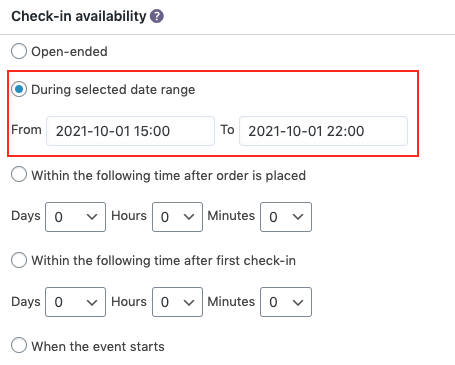
Now, we have mentioned earlier that you will most likely have sponsors and affiliates for your event and you certainly don't want them to pay the full price for the ticket. The easiest way of handling this is to create a discount code and then give it to your sponsors and affiliates so they can get their tickets either free or heavily discounted. However, you can also utilize our Role Based Prices add-on and make it possible to offer ticket types at automatically reduced prices for the customers registered and logged in with specific user roles.
Renting booths and stands
This is where things are becoming interesting as we will be utilizing Tickera's Seating Charts add-on to create a floor plan with booths and stands. Now, as its name suggests, Seating Charts is the add-on that is intended to be used for creating seating maps. However, with a little bit of trickery, it can perfectly serve a purpose for this scenario as well. So, first thing you will need to do is to create as many different ticket types as there are booths and stands and limit the quantity for each to only one (we'll explain later why is this needed). After that, proceed to creating a seating chart and assign it to the event you have created earlier. Now, on the seating chart itself, you will be using standing areas to visualize booths and stands as this element of the Seating Charts is represented as freely resizable rectangle which makes it perfect for this occasion. Using standing areas, create all the booths and stands on their respective places so that potential renter can easily figure out where exactly their stand/booth will be. You can also utilize the elements to display various areas of interest (eg. toilets, ATMs, central event area, etc.). Now, when you have created all the booth/stands as standing areas, assign each of them with different ticket type that you have previously created for this purpose. So, each booth/stand will have its own, designated ticket type and given that quantity of these ticket types are set to just one, if someone selects a booth and purchases a ticket for it (meaning: rent it), it will immediately become unavailable given that the quantity limit has been reached.
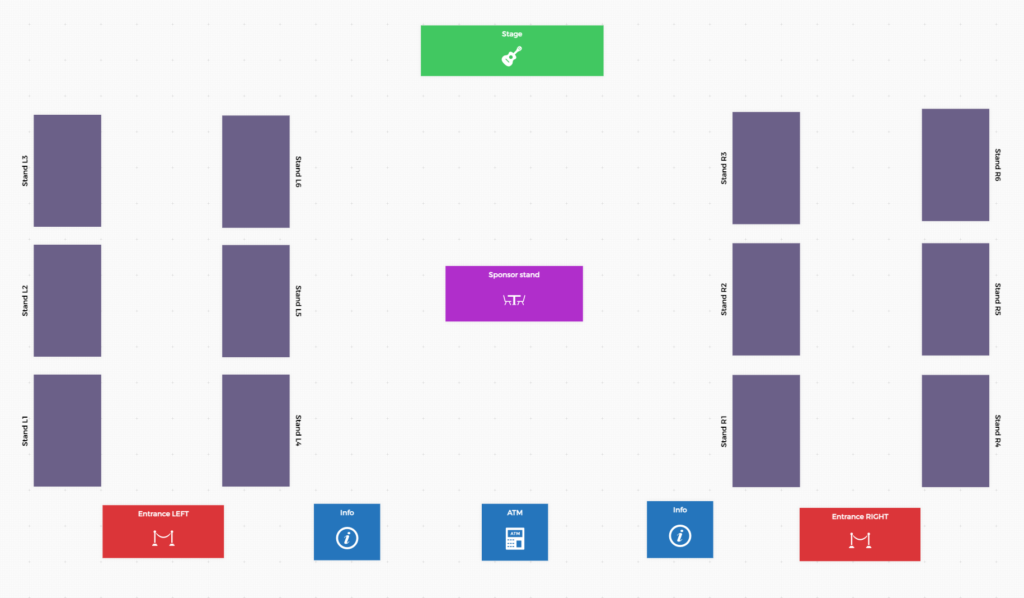
Additionally, if you don't want to make it available for anyone to rent the booth/stand (which is completely understandable), you can utilize Restrict plugin to restrict access to the content of the page where the seating chart is located to, say, only registered customers with specific role (and you can manually change the role for the registered users you want to allow to access this page).
Warm-up
Apart for holding meetings with all the staff and instructing them all on their roles on your event, discussing all the details and ins and outs, it is vital to do a field test and simulate the event before it actually happens as close as possible to the real thing. So, call all the event staff and all the booth/stand owners a day or two before the event. Walk them through the whole event area and show them physically where their position is and tell them what is expected from them. This won't last long but can take whole lotta weight off your shoulders at the day of the event. Also, test the ticket check-in at all points of entrance for the event (we strongly recommend you read our post about this here) and check if all the booth/stand owners have received their tickets which will act as their passes at the day of the event.
Event day
If warm up phase went well, there's little reason you should worry. Still, it would be very helpful if all the staff was there at least a couple of hours before the event. Run through all the key points and ask if someone has any questions. Once the gates open, it's showtime!
On the day of the pageant, you will be, almost certainly, running around like a headless chicken looking for issues. However, try and delegate somebody to greet the stand/booth renter, ideally with a smile, and ensure that they have occupied the right place and ask them if they need any assistance.
If something goes wrong (and, rest assured, it will), delegate the right person to handle the issue. You cannot handle it all by yourself so it's good to have at hand, say, an electrician, IT guy, right amount of volunteers to handle the needs of the visitors and, more importantly, stand/booth owners. Also, have someone to meet the local foodies and food bloggers and ask them if they enjoy the event. Don't forget that their words will resonate long after the event and can make or break your next event of the same kind.
Music is certainly something you want to have on your event. However if you're having live music, make sure it's not too loud, so that customers don't need to shout at each other and use lip reading or hand language to be able to talk. It would be best to have more of a background music at least for the part of the event when it is expected for most of the visitors to talk. Having just the right amount of music in the background can easily glue together the whole event and make the atmosphere much more pleasant.
It's also a great thing to have a short questionnaire that you will offer everyone when they're leaving. Have it short with just a few yes or no questions as this will increase the chance of people wanting to fill them in. Use these afterwards to get the general impression of your event and learn what you should keep and what you should do better next time.
Wrap up
As you can see, there are lots of little things that must be put together just the right way to make the food festival work as seamlessly as possible. The job of event organizer, especially for this kind of event, is anything but easy. But at the same time it is challenging and quite enjoyable if you take care of everything properly and in time. At least, you won't have to worry about ticketing as Tickera will handle this part for you.
