Customer engagement before and after the event
Customer feedback is one of the most valuable sources of insight you can get. It gives you a view of your event from an angle you can’t see yourself. Event organizing, much like any other business, thrives on customer satisfaction. The logic is simple: the happier your customers are, the stronger your future looks. And we have discussed this thoroughly in our post here.
But satisfaction doesn’t stop with the event itself. The experience begins on your website, during ticket purchase, and continues long after the event ends. Using tried and tested methods helps — yet listening to your audience can help you go even further. Asking for their opinions not only shows that you care, but also gives them a voice and helps you collect valuable data for future decisions.
With Tickera, you can approach this engagement in several ways — and both are worth your attention.
The classic, email engagement approach
If you’ve ever bought anything online, you’ve probably received a follow-up email saying something like, “We’d love to hear your thoughts.” That’s exactly the kind of customer engagement we’re talking about.
Tickera integrates with several email marketing platforms, including Mailchimp, Sendloop, and Customer.io. Each of these tools allows you to build relationships through automated emails before and after your event. For this post, we’ll focus on Mailchimp since it’s the most popular and widely used.
Mailchimp automation
Once you install and configure the Mailchimp add-on for Tickera, you can start collecting your buyers’ and attendees’ email addresses. These automatically populate your Mailchimp audience lists, ready for personalized campaigns and automations.
Imagine a customer lands on your event page, purchases tickets, and receives their confirmation email from Tickera. That’s not the right moment to ask for feedback — you’ll want to give them time to breathe. After a day or two, however, you can follow up with an email asking what they expect from your event or what kind of experience they hope to have.
Create journey
To do this, you’ll be using Mailchimp’s Automation (Customer Journey) feature. When you log in, head to Automations -> Customer Journeys, click Create Journey, name your flow, and select your audience.
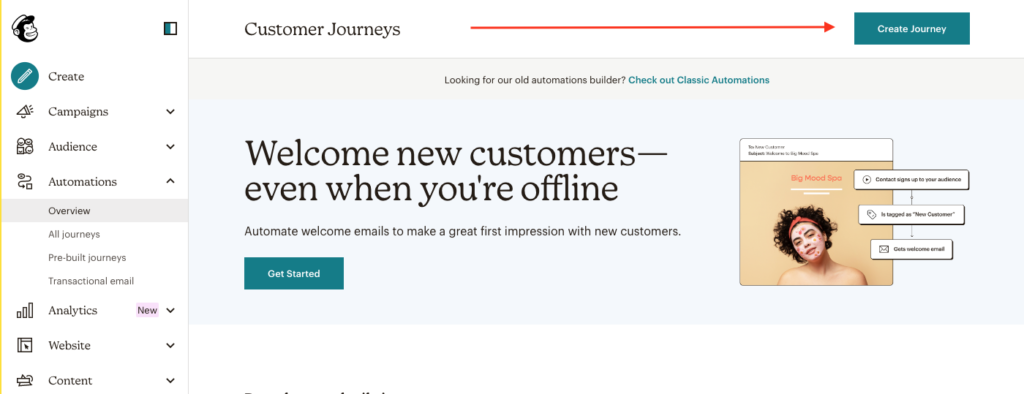
Mailchimp also lets you create email surveys directly within your emails. This feature makes it easy to collect opinions and then use them to target specific groups later — for example, sending exclusive discounts to returning attendees or collecting expectations for your next event.
With a little effort, you can turn your Mailchimp setup into a fully automated feedback loop that keeps your audience engaged long before and after the event.
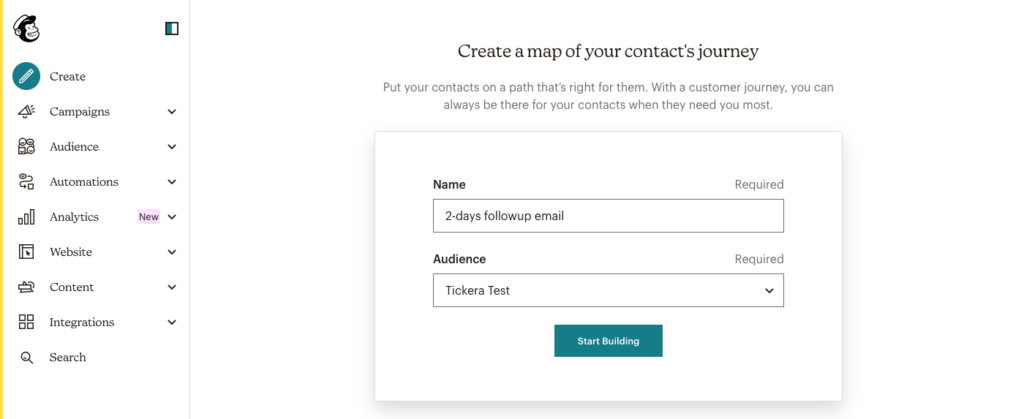
On the next screen, Mailchimp will ask you to select a starting point — the event that triggers the automation. In this case, choose Contact Activity -> Signs Up. This option ensures that the follow-up sequence starts as soon as someone buys a ticket or registers.
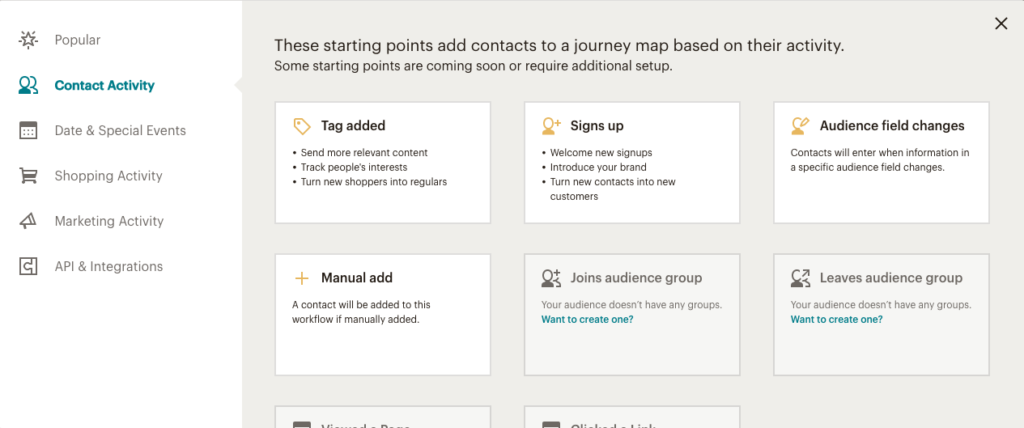
Build the flow
Now, build your flow. A simple journey might look like this:
- Starting point: Contact signs up to your audience.
- Time delay: Wait two days before sending a follow-up.
- Action: Send a follow-up email with a short survey or thank-you note.
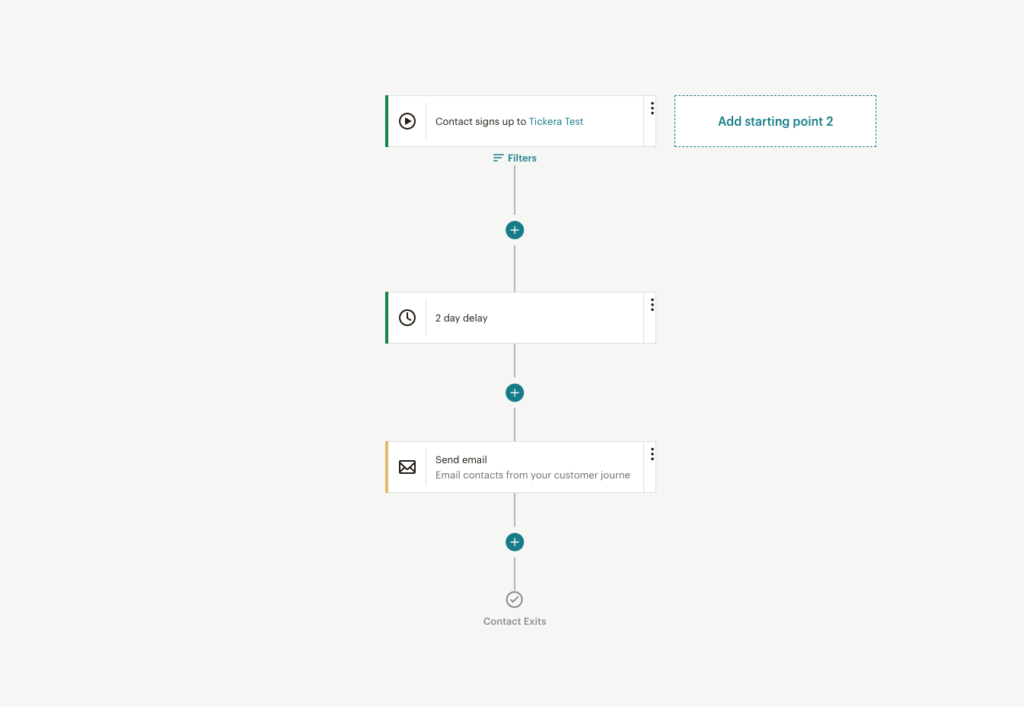
Mailchimp also lets you create email surveys directly within your emails. This feature makes it easy to collect opinions and then use them to target specific groups later — for example, sending exclusive discounts to returning attendees or collecting expectations for your next event.
With a little effort, you can turn your Mailchimp setup into a fully automated feedback loop that keeps your audience engaged long before and after the event.
Surveying during checkout
Email isn’t the only way to gather feedback. Sometimes, the most effective insights come during the checkout process itself.
With Tickera’s Custom Forms you can add quick questions directly to your cart page — for example, asking where customers heard about your event, whether it’s their first time attending, or what they’re expecting.
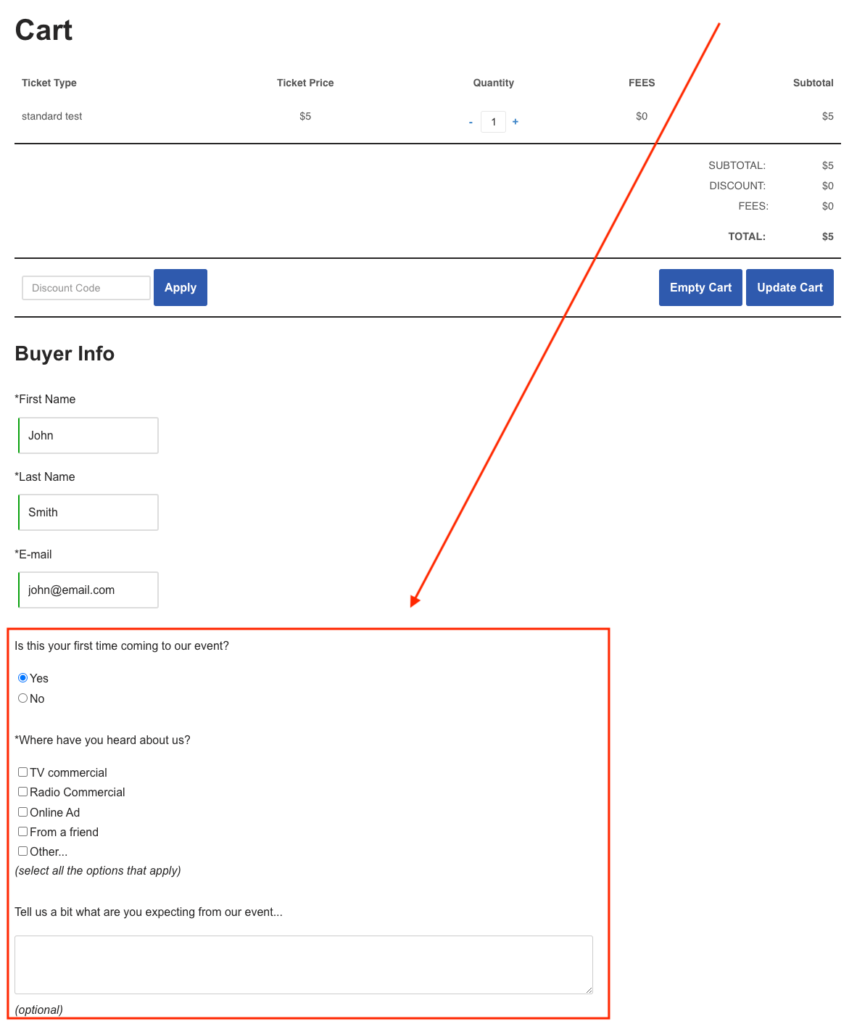
When creating these forms, you can decide whether fields are required or optional. However, forcing answers before checkout often results in abandoned carts — so it’s better to keep the questions optional. You’ll still collect plenty of responses without disrupting the purchase flow.
You can export this data using Tickera’s CSV Export add-on, review it in the backend, or even show it within the Checkinera app. If you’re running Tickera alongside WooCommerce via Bridge for WooCommerce, you can take advantage of additional reporting and survey features offered by compatible plugins.
Checkout surveys provide instant insights, while email campaigns allow for deeper, ongoing communication — and together, they form a complete feedback strategy.
Wrapping up
No matter which approach you choose — automated email campaigns, checkout surveys, or both — your goal is the same: to understand your customers and deliver better experiences each time.
By combining Tickera’s flexibility with Mailchimp’s automation tools, you can effortlessly connect with attendees before, during, and after your event. Listening to your audience not only builds trust but helps shape future events that are even more engaging and successful.