Gift vouchers in your ticketing store
If you look at pretty much any successful e-commerce website, you’ll notice one thing they almost all share: gift vouchers. There’s a reason for that. It is often much easier - and safer - to let people pick exactly what they want than to guess and risk buying the wrong thing entirely. Parents everywhere are nodding right now.
Your event ticketing website is, in many ways, just another kind of online store. If you are running multiple events, selling different types of tickets, and maybe even add-ons, then gift vouchers fit naturally into that picture. They give your customers a flexible way to support your events and they open up one more path for revenue.
The good part? With Tickera and WooCommerce, adding gift vouchers is easy, free, and can be done in just a few minutes.
What you need
To set this up, you will need Tickera working together with WooCommerce via our Bridge for WooCommerce add-on. With Bridge for WooCommerce active, tickets are created and sold as regular WooCommerce products, which means you can use WooCommerce’s ecosystem - payment gateways, coupons, reporting, and, in this case, gift card plugins.
For gift vouchers themselves, we will use a free plugin called PW WooCommerce Gift Cards, available in the WordPress.org plugin repository. Once you have Tickera, Bridge for WooCommerce, WooCommerce, and the PW Gift Cards plugin all installed and activated, you are ready to start creating gift vouchers.
Setting up gift vouchers
Creating a gift voucher product is very straightforward.
Open your WooCommerce Products section and create a new product like you normally would. In the Product data dropdown, instead of choosing a simple product or variable product, select PW Gift Card. This tells WooCommerce that this product should behave as a gift card rather than a regular physical or virtual product.
In the amount field, enter the value of the gift card. You can set a single amount (for example, $50) or define multiple preset values like $50, $100, and $200. If you define more than one value, your customers will be able to choose the amount they want from a dropdown on the product page.
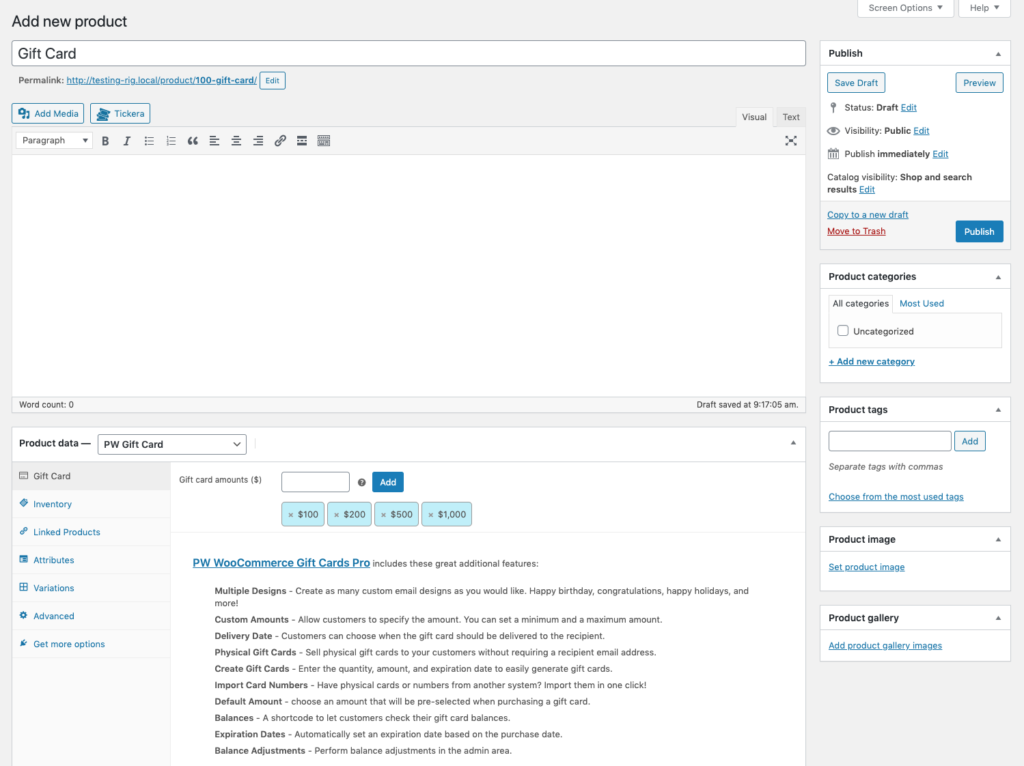
And that’s pretty much it. You have just created a gift card product.
What the customer sees
When a customer visits the gift card product page and chooses the amount, a few extra fields will appear. These fields allow the buyer to customize the gift card before purchasing it.
They can enter the recipient’s email address, the recipient’s name, and a short message. This message will be included in the email sent to the recipient, together with the name of the sender. It feels personal and friendly, while still being very easy to set up and use.
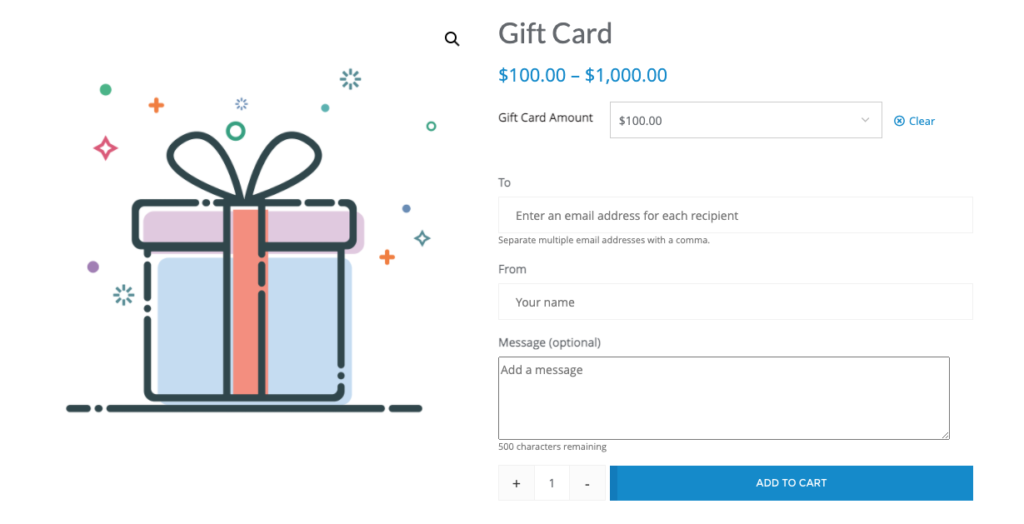
The most important part of that email, of course, is the unique gift card number. The recipient can then take this code and use it at checkout in your WooCommerce-powered ticketing store to purchase tickets for whichever event they prefer, as long as there is remaining balance on the card.
A quick word about design
The email that the recipient gets is fairly minimal out of the box. The free version of PW WooCommerce Gift Cards lets you tweak a couple of visual details such as colors, but it stays quite modest, which is fine for most use cases.
If you feel that you need more advanced layout options and more control over the look of the emails, the plugin authors offer a pro version with extended styling and features. However, if you simply want functional gift vouchers without increasing your budget, the free version does the job nicely and integrates just fine with a Tickera + WooCommerce + Bridge setup.
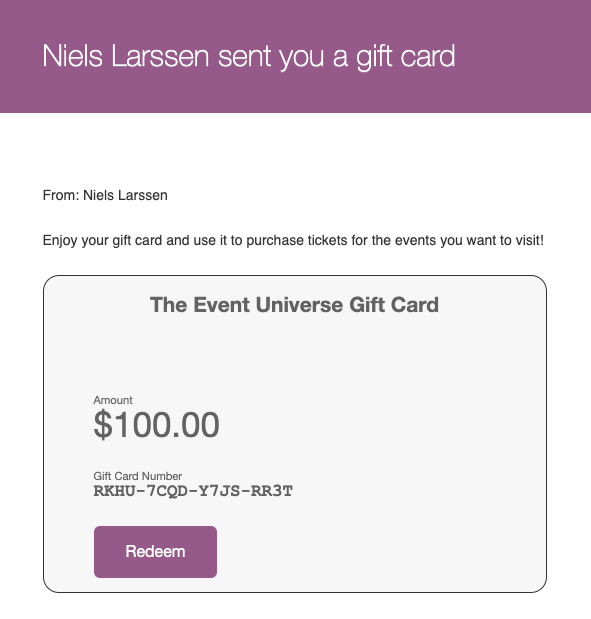
A simple way to boost revenue
Adding gift vouchers is a small change that can have a noticeable impact on your revenue. You are giving your customers one more way to support you: they can buy tickets for themselves, or they can buy gift vouchers for friends, family, or colleagues who can later choose which event they want to attend.
You can also be a little strategic with the voucher amounts. Let’s say most of your tickets cost around $60. If you offer vouchers in higher fixed amounts like $100 or $200, two things can happen:
- The recipient might spend less than the total value and leave a small unused balance on the voucher.
- They might decide to buy additional tickets or upgrades to make full use of the amount they were gifted.
In both situations, you are not losing out - and in many cases, you gain a bit of extra revenue.
It is also worth mentioning the psychological side: a gift voucher keeps your brand and your events in someone’s mind. Even if they do not redeem it immediately, it acts as a reminder that your events exist and are worth attending.
If you want to push this even further, pairing gift vouchers with a well-planned event promotion strategy can help you sell out faster. We covered some practical approaches here in our post on how to sell out tickets for your event.
Share your ideas with us
If you have already used gift cards or a similar setup for your events and would like to share your experience with other organizers, we would love to hear from you. Send us an email at info@tickera.com and tell us what you did, what worked, and what surprised you.
As always... happy ticketing!