Selling tickets for drive-in events
Although drive-in movie theaters were created for many different reasons, social distancing was certainly not one of them but it turned out as a perfect solution for holding the events during the pandemic. For a while, drive-in movie theaters were a thing of past and younger generations might not event be familiar with the concept. However, nowadays, with the help of today's technology, the drive-in concept can be lifted to the whole new level or organizing events.
The idea
While holding the socially distanced event is not impossible (as we have described in our post here), the biggest gripe is that you, as event organizer, need to make sure that people at your event are keeping the distance between each other at least 6 feet (2 meters). This means that you need much larger venues or open spaces than you would normally organize your event at for a lot less attendees.
When it comes to drive-in concept, you don't need to worry that much about distancing as the car itself is the perfect barrier between groups of attendees.
This means that, logistically, you have far easier job to do as you will be, essentially, selling parking spots instead of individual tickets for individual attendees. Sounds perfect, right? Well, it would be if cars weren't soundproofed. Even with the windows open to certain degree, there is no way that PA at your event would provide sufficient sound quality for the listeners inside their car. Luckily, there are devices that will transmit the sound from the stage on certain FM frequency so all your attendees need to do is to tune in radios in their cars and listen to whatever is broadcasted from the stage. With this in mind, all what's left is to figure out a way to sell the tickets for the parking space at your event. So buckle up, here we go!
What do I need for this?
If you are Tickera customer, you most likely know about our Seating Charts add-on (if not, you can find more about it here). With this, you can easily create floor plans of your venue where attendees can pick their seats. However, in this case, you will be presenting parking spaces as seats. Of course, when creating a seating group, you can label each seat with the specific seat number and label which will be useful for this scenario as well. Let's say that you have three parking zones for your event: VIP (close to the stage), Front row and Back row. This means that you will have to create three ticket types for your event (VIP and Front row and Back row). After that, create a seating chart, and then create a seating group for each of the ticket types you have previously created, with as many rows and columns as there are parking lot spaces. Depending on the arrangement of your event/parking lot space, you can end up with something like this:
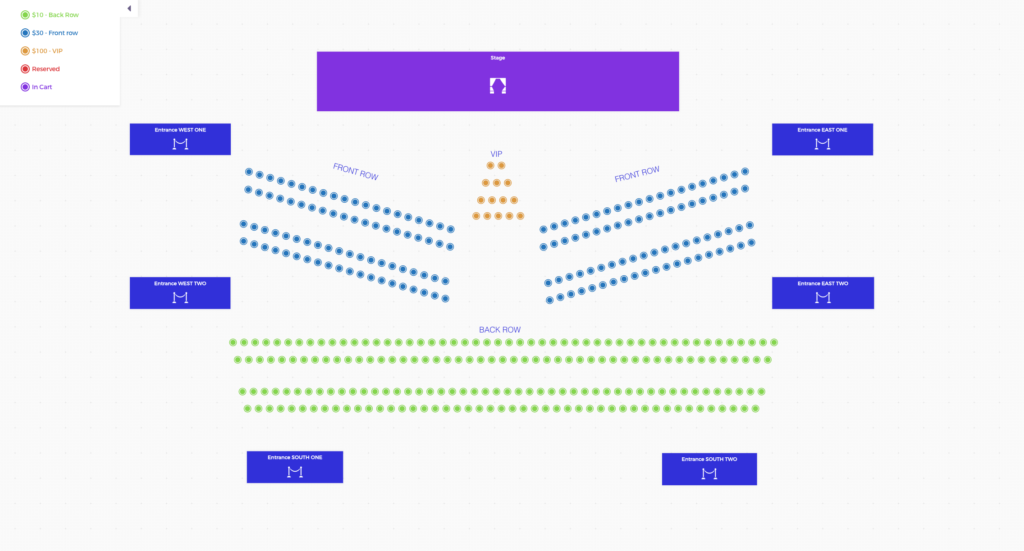
Looks nice but something is missing, right? For example, parking spots are mainly square shaped and it would be much more logical and easier for customers to navigate through the map if parking spots had rectangular shapes. Yep, we agree and because of this, we have put together a simple add-on which you can simply install and activate to your website and all the seats on any of your seating charts will automatically become rectangles. So, the same seating chart from the screenshot above will become this:
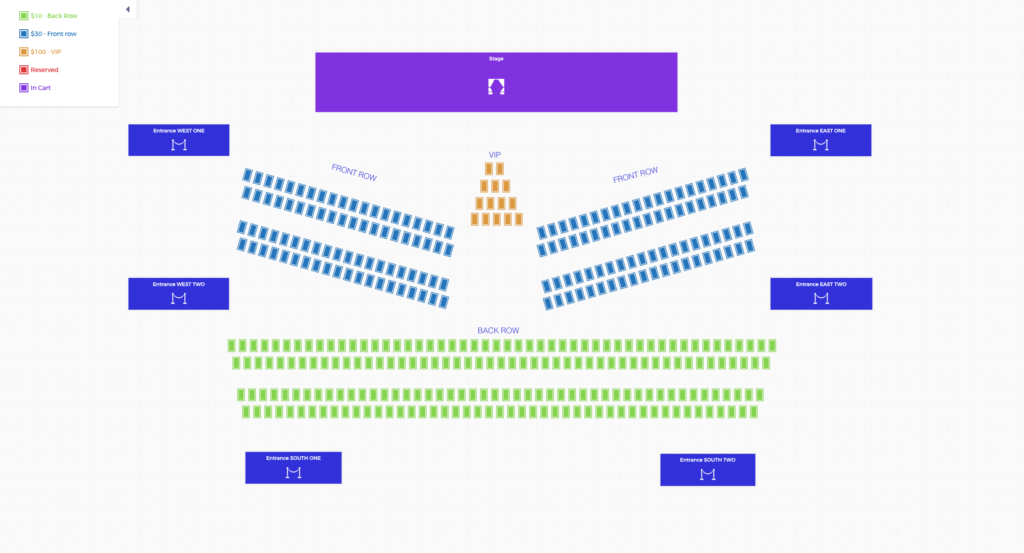
Works much better, right? If you would like this add-on, you can simply download it from here and then install and activate it on your website.
A few other things
So, given that you will be selling parking spots for the event, the traffic jam is more or less imminent. The best way to prevent this is to have as many entrances as possible and to plan the routes for the vehicles and have people all around the place to guide your attendees to their spots. Another thing you should consider is to instruct the attendees to turn off their cars. Yes, it might be unpleasant for them if they can't run A/C in their car but if they open the window slightly, they will have just enough fresh air while still being protected from contracting a disease.
Don't forget to let your attendees know that honking is the same thing as clapping 🙂
Also, it would be a good thing for the attendees to turn off the lights of their cars. Along with the engine noise, lights pointing at stage are anything but pleasant for the performer. You can display these instructions on the tickets themselves simply by entering instructions as terms and conditions for the event and then placing the Terms & Conditions element to the ticket template. That way, attendees will have all the dos and don'ts right within their ticket. All the rest is up to your imagination and, of course, requirements of your scenario. This post is merely a concept to give you the idea of what is possible. And, if you have organized such event and used Tickera for the ticketing, please let us know.
Have fun and as always...
Happy (socially distanced) ticketing!