Software Every Smart Event Manager Uses
Over the past few years, the huge increase in mobile access and the explosion of the internet in general and social media in particular have made a profound impact on marketing, perhaps more so than any other service industry.
Event planning and event management, as an integral part of many a marketing mix, have benefited strongly from this, with a multitude of specialized apps, web solutions and cloud-based systems. All this has allowed for a veritable boom in the scope and size of this specific segment.
According to the Holms and Rahe stress scale, planning a relatively simple event like a wedding is more stressful then losing your job or the death of a family member (especially for men, ladies seem to cope more easily with weddings). You would expect technology to alleviate some of that stress from the poor event manager, but in order to really reap its benefits, a good event manager needs not only computing power, but also some serious skills when it comes to both choosing and using appropriate software solutions.
Somewhat paradoxically, it doesn’t really help that today’s audiences and clients are more sophisticated and tech-savvy than ever, expecting more engagement with event programs, things such as real-time analytics, and opportunities to confirm attendance or buy tickets online.
When choosing the software that fits your event’s specific needs, one can become paralyzed at the very beginning because at this moment there are as many as 300 different software products created more or less specifically for event management purpose, not including project management and teamwork software.
So, the least we can do is help you with choosing the right solutions among all those currently vying for your event-planning attention. But learning to use them in order to get the most out of them is up to you.
![rocketick[1]](https://blog.tickera.com/wp-content/uploads/2015/10/rocketick1.png)
Tickera
Tickera is a great alternative to Eventbrite and similar products if you have your own WordPress website and your goal is to sell tickets and deliver them to your buyers digitally.
A simple and easy to install plug-in for WordPress, it makes both selling and sending tickets a breeze.
A simple and easy to install plug-in for WordPress, it makes both selling and sending tickets a breeze. You will essentially be setting up your own hosted solution, on your own website, so you get to control every aspect of ticket purchase. Most importantly, there is no fee to a ticketing service, since you can keep everything in-house. All you need is a WordPress website – and Tickera works with a huge list of WordPress themes, basically, with any theme that has been decently coded.
Tickera comes with white-label smart phone applications for iOS and Android platforms which allow you to scan tickets with your iPhone, iPad or Android device and check in attendees easily.

Splash
Splash is a slick tool that allows you to customize the online event experience of your attendees from start to finish. It provides everything you need to create and manage your own web and mobile-optimized event page, including sending out email invitations to your guests, and selling tickets in an efficient manner.
Splash has a multitude of options: you can build budgets, create task lists, and share files on the dashboard with the rest of the team. Additionally, it provides analytics and detailed tracking functions to make certain that preparations for your event – as well as the event itself - are running along smoothly.
A nice bonus is that it is free for individuals to use, and comes at a bargain price for corporate clients – the bonus for them is the ability to set up an unlimited number of event pages using the site. To round out its tech-geek cred, Splash was the event platform of choice at the remarkable 2013 South by Southwest conference in Austin.
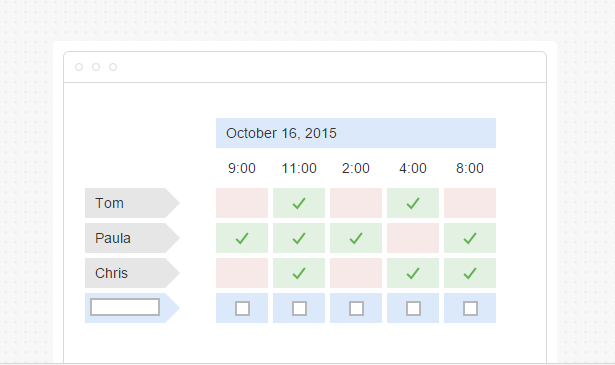
Doodle
Even though it is more suited to smaller types of events such as team building excercises or company retreats, Doodle is a great and simple utility for any event situation where guest feedbeck is desired or where input is required in order to set the event time and date.
The main selling point is that Doodle allows multiple individuals to vote in various polls. A single user is also able to vote for different options, according to their individual ranking of preference. In the end, a simple majority of votes will give you a crowdsourced best-suited time for your event. Doodle also connects with virtual address books and calendars on Outlook or iCal, seamlessly syncing the meeting polls with the rest of your schedule.
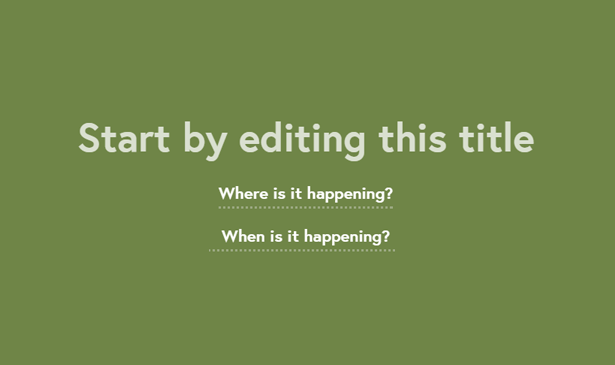
Attending
Attending is a site that does what its name says. It is actually a social event platform with a single purpose, which it performs superbly: it enables guests to confirm their attendance with a single click.
The developers have purposefully kept it stripped-down and simple to use, with a clean and well layed-out aesthetic. A nice touch is that Attending integrates with Twitter, so users are not required to go through the dreaded sign-up process when logging in.
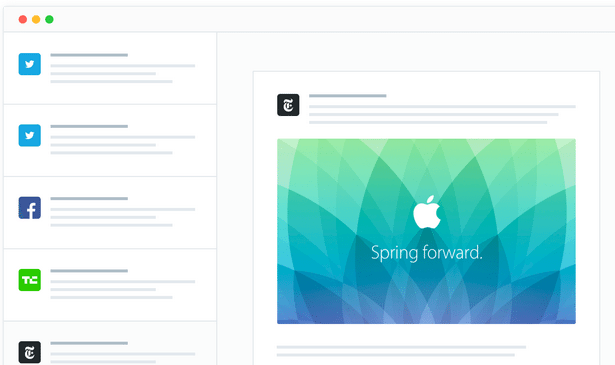
Mention
Once again, the name of the software tells us what it is intended for. Mention allows you to track “mentions” of any keywords or URLs, primarily on Twitter but also on other web sites. The main benefit of this is twofold: quick customer service for the attendees during the event, and tracking of how the event has resonated with them afterwards.
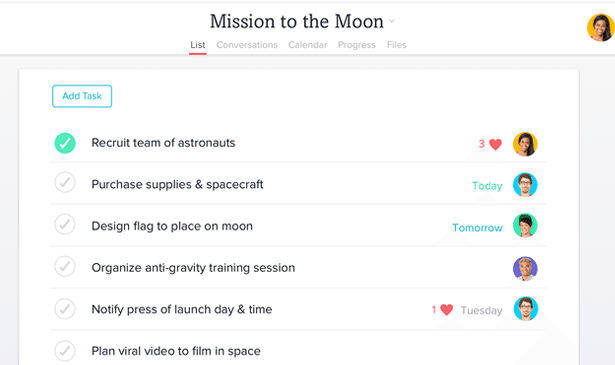
Asana
Event planning and management is a team effort, so there is always a need for software that facilitates teamwork. Asana is a tried and true option, because it helps you to assign owners and deliverables to your team members, as well as to keep track of all the relevant details from your phone or computer.